
This article featuring exacqVision delves into the great implications of using exacqVision hybrid servers. Ridley College, located in Ontario, Canada, is the region's largest co-educational boarding school. The school currently houses more than 600 students from 35 countries.
Personnel at the school found the need for a video surveillance solution. The goal was to attain an open architecture system that would allow the facility to utilize existing analog cameras and integrate with the current access control system. Staff also searched for a system that would create a balance between a high level of security and a positive learning environment.
View an excerpt of the article, below:
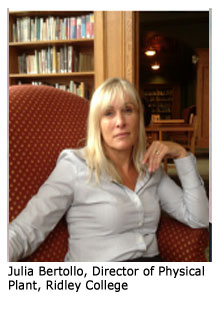
After evaluating the needs and current system, Bulldog Fire and Security recommended they deploy exacqVision hybrid servers, the exacqVisionEnterprise video management system (VMS) software and add new Arecont Vision and Axis IP cameras to cover high traffic, critical areas on campus.
Installing 11 exacqVision A-Series hybrid servers gave Ridley College the opportunity to grow and migrate their surveillance system. The exacqVision A-Series hybrid server enabled the college to utilize their present infrastructure and analog cameras while also adding new IP cameras to the system. The hard drive scalability was another benefit. With the exacqVision hybrid server, Bulldog staff members can easily change a hard drive if necessary.
Ridley College has 10 security staff members who use the exacqVision Enterprise VMS software. Each day when their shift begins, the security staff pulls up the exacqVision software to check if all cameras are online and the surveillance system is operating properly. With exacqVision Enterprise, they can quickly glance through the list of cameras from all of their system simultaneously and see which ones are offline. Since Ridley College has more than 140 cameras on their system, they needed an easy way to monitor cameras.
Entire article featured in asmag.com
The benefits of the sytstem were great, allowing security staff to quickly view video from any camera on the system with motion or an alarm. On the visual map, a camera icon turns blue for motion and red for alarm to notify security staff. By clicking the camera icon, security staff can instantly view what is causing motion or the alarm on the video.
Implementing the exacqVision solution allowed consistent use with the current access control system. The exacqVision integration with the Keyscan access control system has the ability to show video of the person and access control information within the video.


.png?width=58&height=58&name=X_logo_2023_(white).png)
