(This blog post from Tripp Lite provides some very helpful solutions for making it easier to work from home. -Teddi)
With more people working from home than ever before, it is important to find ways to get the most convenience and efficiency from our home office technology. This starts with screen space. Some of us have had to trade our large PC monitors and multi-screen mounted displays at the office for smaller laptops at home. While the IT department may no longer be right down the hall, simple and reliable solutions for extending a computer screen to a second monitor are available.
Check Your Ports
Most laptops today are designed with the ability to connect to a second monitor, primarily via HDMI connection. Find the HDMI port, or what other ports you may have:
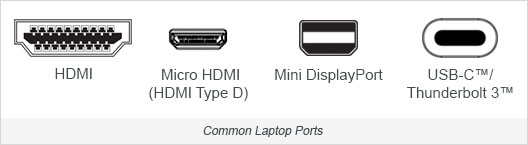
Of course, you must also verify the port on your external display. HDMI, DisplayPort, DVI and VGA (HD15) are common video input ports on monitors and HDTVs.
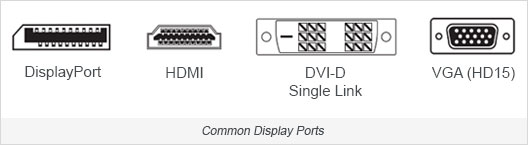
Cables
If your laptop and display have a matching port, you simply need a cable with the appropriate connectors, like an HDMI-to-HDMI cable. Make sure the cable has adequate length to connect the two devices and also supports the resolution quality on your display.
Adapters
Adapter cables have different plugs on each end for connecting devices with different ports. Lighter, thinner laptops and tablets may lack a dedicated video port, so an adapter cable with a USB‑C or Thunderbolt 3 plug on one end (for your laptop) and an HDMI plug on the other (for your monitor) is a common solution.

Tripp Lite’s U444-003H USB‑C to HDMI adapter cable
If you have only a USB-A port available, you may need a USB-A to HDMI (female) adapter + an HDMI cable to connect the adapter to the monitor.
Some computers will only have one video port when you need to extend to two additional monitors. For these, consider using a cable splitter so you can get all the screen space you need.
Tripp Lite Connectivity Solutions
Tripp Lite has hundreds of cables and adapters available to connect your laptop, monitor and other devices you count on for productivity. Contact your local Accu-Tech representative to learn more.


.png?width=58&height=58&name=X_logo_2023_(white).png)
