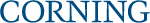
Below, Corning Cable Systems’ Matt Miller, Technical Marketing Specialist, Enterprise Networks, responds to some questions about the new LANscape® Solutions Bill of Materials (BOM) Tool.
Over two years ago, Matt joined Corning Cable Systems as a field engineer. Most recently, Matt served as the primary developer of the BOM Tool, which makes it fast and easy to select the fiber optic products that North American enterprise customers need for the local area network (LAN). Before joining Corning, Matt was an Army officer stationed in Germany, and deployed to Iraq on two separate tours. Prior to the military, Matt attained a B.S. in Computer Science from Mercer University, located in Macon, Georgia.
1. Matt, what drove the creation of this BOM Tool, and what are its capabilities?
We spent a lot of time talking with customers about what they needed and wanted, and it became really clear that they're looking for us to give them the tools to make them more successful. A fast, easy way to select and build a LAN bill of materials was right at the top of the list of those tools.
With this tool, for the first time, customers can quickly and easily select fiber optic products and automatically feed a BOM spreadsheet; modify products and quantities as needed, and save the projects to their own computer. With a simple button click, customers can even e-mail the final BOM to a colleague or their Accu-Tech branch for a quote.
2. This sounds great, but do we have to go to the Corning Cable Systems Web site every time we need to use the tool?
If we have a lot of windows open, this can be a real hassle. I hear you, and no, you definitely don't have to do that! We have built this as an Excel-based tool that is downloaded and saved to your own computer. You register for it one time. After that, you are working on the tool from your own computer, not the Web and not our Web site.
3. What kinds of products can I select with this new tool? Even though it's for LANs, are preterminated products available?
Basically, any of the products you would typically use within a LAN – from hardware to splice trays, cable and connectors, accessories and equipment – are in this tool. And yes, preterminated solutions are a part of this latest version of the tool. One, because many of our customers DO use preterminated products in the LAN, but also to support our data center customers.
The preterminated products are actually in the latest version of the tool, which we released September 28. That's actually why we ask you to register, so that we can send you updates when new versions are available. As long as you don’t unsubscribe to Corning Cable Systems e-mails, you will always receive updates.
4. Will customers still need to call Corning Cable Systems if they need product specifications while using the BOM Tool?
Actually, a great thing about the tool is that in addition to building the part numbers and loading them into the tool's spreadsheet, it gives you direct links to the spec sheet for each product. You can click on the links, and print them while in the BOM Tool interface, which is a huge timesaver.
5. If customers have questions about the BOM Tool, what should they do?
Within the BOM tool itself, there is an FAQ for reference as well as a special e-mail address, staffed by a team at Corning for questions and feedback on the BOM Tool:lanscapebom@corning.com. Please send us that feedback! The tool was built based on feedback from our customers, and we will continue to improve it based on that feedback!
| To register for the LANscape Solutions Bill of Materials Tool, register at http://registration.corning.com/1-LAN-BOMTool. After registering, you will receive an e-mail from Corning Cable Systems with a link to download the tool and a downloadable 10-minute video tutorial. You can also view the video tutorial (and get a "preview" of the tool before registering) at our YouTube Channel (www.youtube.com/corningcablesystems). |


.png?width=58&height=58&name=X_logo_2023_(white).png)
