Bookmarking and Case Management Featured in exacqVision 6.2 Release
Exacq Technologies introduces the ability to seamlessly bookmark important video, audio and data with the release of exacqVision 6.2.
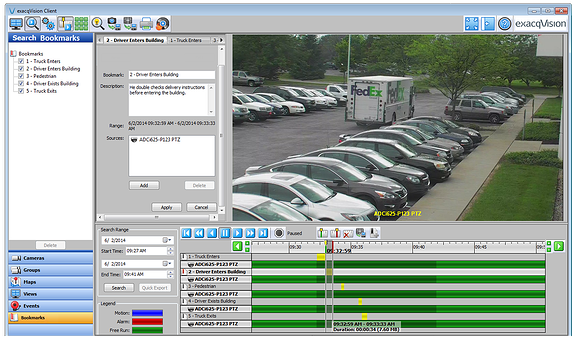
The new exacqVision 6.2 Bookmarking allows you to:
- Easily find important video
- Group multiple video, audio and data segments
- Retain video on server or S-Series until user deletes the bookmark
- Normal video deletion rules apply after bookmark is deleted
ExacqVision offers more than just Bookmarking. Check out these Case Management Features:
- Provides a tool to organize related bookmarks into cases
- Add and remove bookmarks from cases
- Name cases for easy search
- Available in exacqVision Enterprise
Time-Saving Capabilities
In addition to the bookmarking and case management capabilities, EasySupport offers new support diagnostics options. You can easily upload log files with a faster response than verbally relaying technical information, to save time on the job. The new Systems Grid allows you to connect with your exacqVision servers from your client faster. For those with high server counts, this will save a significant amount of time.
New Systems Grid
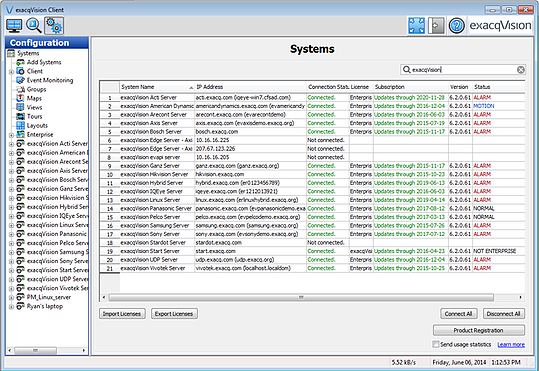
New Support Diagnostics Screen
Transacq Search offers a new rule configuration screen allowing the user to quickly find serial information. Check out even more new features to save time on the job:
Added PTZ Control Responsiveness
- Pelco, ACTi, and UDP now have improved PTZ control and faster response
Added Client-Based Panoramic Dewarping
- Client-side dewarping makes the entire panoramic field of view available whether the user is in live or recorded mode
- Client-side dewarping is more resource efficient, recording one stream and eliminating the possibility of redundant recording
- exacqVision 6.2 adds client-side dewarping for Illustra 825 and Samsung SNV-7010 cameras
New IP Camera Integrations
- Added support for over 80 new IP camera models, bringing the total to over 1,900 camera models
- Native driver support for American Dynamics, Samsung, Panasonic, Bosch, Sony, and Canon cameras
- ONVIF IP camera integrations for Speco Technologies, Flexwatch, Dynacolor and ZTE

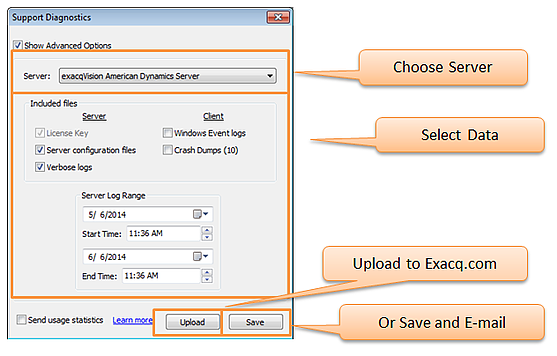

.png?width=58&height=58&name=X_logo_2023_(white).png)
