Installing wireless access points in high and open ceiling environments presents a unique set of challenges: height, congestion, physical security, and aesthetics all require strategic decisions when deploying robust Wi-Fi coverage in this type of facility.
That's why we've asked Oberon to give us a run down - er, up? - on how high and open ceilings influence the way that wireless coverage is deployed within an area. Below are a few fundamental steps that will guide you through the before, during, and after phases of your Wireless AP installation.

Getting Started
-
Conduct a Site Survey: First, consult with an expert on-site for tailored recommendations surrounding advanced Wi-Fi technology installation, signal placement, coverage area, and the required number of access points.
-
Determine Requirements: Technologies like Wi-Fi 6, Wi-Fi 6E, switches, controllers, bridges, and firewalls ensure successful connection of wireless client devices, no matter the number.
-
Assess Applications: Determine the network and bandwidth requirements of any future or upcoming applications.
-
Examine Clients: Who will need to be supported? E.g. Number of spatial streams, technologies, etc.
-
Define Coverage Area: What's the total square footage of your facility? Will you need coverage surrounding the perimeter, in the parking lot, or distributed across different areas?
-
Determine Expected Number of Devices: Always aim to support more than the expected number of simultaneously connected devices within any given area.
-
Consider Aesthetics: Take into account stakeholder brand requirements and the value of aesthetic user integration.
-
Prepare for Wear: Ensure that access points and infrastructure are protected from physical and environmental threats.
-
Assess the Physical Space: Take ceiling structure, AP placement, and attachment method into consideration during this phase of design.
In summary, the optimal placement of an AP depends on many factors: building materials, coverage requirements, and characteristics of the wireless network. Whatever the case is, a site survey is always recommended to meet the unique Wi-Fi requirements of each facility.
Wireless AP Trends to Consider
-
Access points are now being replaced every 2-4 years due to high bandwidth demands and the need to keep up with performance requirements.
-
Throughput is expected to increase by a factor of 10 every 5 years.
-
PoE requirements are rising, allowing for more active radios within APs.
-
Wireless LANs offer additional services like Zigbee, VoWiFi, and IoT.
-
High-density environments, especially in Education, will require more APs in unpredictable locations.
-
AP characteristics evolve with each generation, leading to larger, heavier devices that require careful planning during installation.
Mounting Best Practices
-
Select a mounting option that optimizes AP performance for cost-effective deployment.
-
Mount Indoor APs with integral antennas horizontally.
-
Emphasize quick installation, security, and future upgrade potential.
-
Ensure easy access for maintenance and proper coverage by lowering APs closer to client devices.
-
Plan designs thoroughly to accommodate AP installation complexity.

Selecting the Right Solution
Below are the key factors customers should consider before purchasing their desired mounting solution.
-
Durability: Guarantee a secure attachment for APs by choosing mounts constructed with robust materials and engineering.
-
Compliance: Ensure that the chosen solution meets industry standards and building codes, and provides regulatory compliance.
-
Professional Installation: Exceed industry standards and regulations by opting for solutions with professional installation options.
-
Aesthetics: Achieve a clean and professional finish that enhances the overall look of the space.
-
Ease of Installation: Reduce time and effort by choosing mounts engineered for easy installation.
-
Customizability: Tailor your mount to meet specific requirements with customization options.
-
Consideration of Ceiling Materials: From heavy steel construction in warehouses to metal acoustic panels in event centers, understanding the structural nuances of each unique ceiling is crucial for a successful installation.
-
Off-the-Shelf or Do-it-Yourself: While DIY AP mounting solutions may appear cost-effective and customizable, they often lack compliance with building codes and security. Oberon offers specialized off-the-shelf solutions for flexible and standards compliant installation needs.
Practical Off-the-Shelf Mounting Solutions for High or Open Ceiling Environments
Below are a range of off-the-shelf mounting solutions from Oberon with the perfect blend of functionality, security, and aesthetics, giving you a professional finish:
Oberon Model 905 SeriesThis hanging conduit solution positions the AP securely away from obstructions, with an AP-specific hinged cover for a professional installation in challenging high ceiling environments.
|
Oberon™ Model 900-HCPosition the AP securely away from obstructions and closer to the client device with this hanging conduit solution, allowing for easy mounting of APs from any leading vendor in open ceilings.
|
Oberon™ Model 1008 SeriesOberon Model 1008 series with black vanity cover is the ideal solution for environments with architecturally sensitive ceilings.
|
Interested in learning more? Contact an Accu-Tech Representative to start your unique project with Oberon mounting solutions.


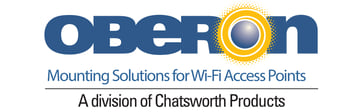




.png?width=58&height=58&name=X_logo_2023_(white).png)
