 Important architectural projects require just the right aesthetic, and details matter. Where wireless networks are concerned, aesthetics matter as much as security and compliance. WiFi access points are everywhere. Integrating them into building environments is a challenge for architects, integrators and contractors.
Important architectural projects require just the right aesthetic, and details matter. Where wireless networks are concerned, aesthetics matter as much as security and compliance. WiFi access points are everywhere. Integrating them into building environments is a challenge for architects, integrators and contractors.
The default method for installing wireless access points (APs) is clipping them onto the ceiling grid or rail. Mounting the AP in the ceiling is ideal from a wireless coverage standpoint, but having the AP hanging off the grid is becoming less acceptable as it appears to be an "unfinished" installation. Many end users, building owners, architects and even installers are demanding a more professional, secure and aesthetic wireless AP installation.
Sometimes, the end user will suggest that the AP be mounted above the ceiling, so it is not visible. Leading AP vendors Cisco and Aruba, however, recommend that the AP not be mounted above the ceiling, as this will degrade signal performance and potentially lead to increased signal interference between APs above the ceiling. Wireless designers generally recommend against mounting APs above the ceiling for these performance reasons and because it is more difficult to diagnose and service the access point when above the ceiling. In many cases, the wireless designer and installer is tasked with incorporating WiFi in a venue comprised of many types of ceilings and walls - suspended ceiling tiles of different textures, colors and ages, hard ceilings and walls, open ceilings and challenging environments.
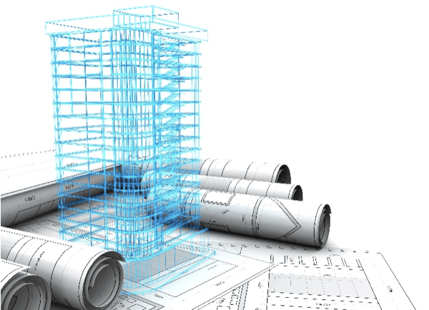 APs can also be mounted on the wall when ceilings are too high or not convenient. APs can be mounted directly on the wall, but since the AP's antennas are designed to be mounted in the ceiling in the "horizontal" orientation, the direct wall mount does not properly position the AP for wireless coverage.
APs can also be mounted on the wall when ceilings are too high or not convenient. APs can be mounted directly on the wall, but since the AP's antennas are designed to be mounted in the ceiling in the "horizontal" orientation, the direct wall mount does not properly position the AP for wireless coverage.
Outdoors, APs should be placed in close proximity to users and protected from weather and abuse. Whether under a stadium seat, on the side of a building or out in an open courtyard, protection and aesthetics can come together to provide great wireless coverage.
How can the professional wireless designer and installer provide for the optimum wireless performance, physical security, access and more importantly than ever, building aesthetics, in these disparate environments?
Oberon has taken cues from the architectural lighting world and designed products which install somewhat like recessed lighting (in ceilings) or attractive wall fixtures for surface mounting APs on walls. Oberon offers the widest selection of professional AP installation solutions for virtually any venue:
- Recessed ceiling mounts for cloud and panel ceilings
- Recessed ceiling mounts for suspended ceilings
- Open ceiling mounting solutions
- Right-angle brackets and mounts where ceiling mounting is not convenient
- Indoor/outdoor non-metallic surface mount enclosures for challenging environments
- AP vanity covers
- Outdoor WiFi bollards
Whether your installation involves ceiling or wall placements, indoors or outdoors, Oberon can provide the secure, convenient, aesthetic enclosures and mounts to simplify your next installation. Oberon products are easy to install, easy to maintain, easy to upgrade and provide easy access to your technicians while keeping equipment safe and secured. Designed to present a professional aesthetic, Oberon products complement any environment.
Discover more access point enclosures and mounting solutions at Accu-Tech.
Some options include:
| Model 1047-CCOAP3800 | Locking Suspended Ceiling Tile WiFi Access Point Enclosure with 18.5 x 18.5 x 3 in. |
Back-Box Cisco 2800 & 3800 Series AP Door |
 |
| Model 1019-RM | 14 in. Recessed Wall and Hard-Lid Ceiling Mounted Plastic WiFi Access Point Enclosure with Low-Profile Snap-on Cover | For most vendors’ WiFi access points | 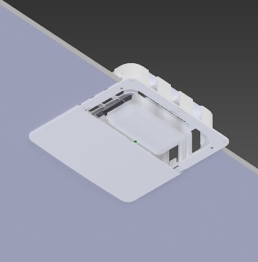 |
| Model 1006-AP335 | Right-Angle WiFi Access Point Wall Bracket | For Aruba AP335 or AP345 |  |
| Model 1008-00-BK-AP-COVER | Right-Angle WiFi Access Point Wall and Joist Bracket with Vanity Cover | For Cisco & Aruba APs (see 1008-00-BK-AP3800-COVER for Cisco 3800 Series) |  |
| Model 1016 | 18 in. Skybar™ Plastic WiFi Access Point Lock Box, Available with Opaque or Translucent Door |
Secures and protects APs, wireless routers, and multiple networking components |
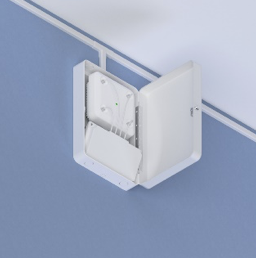 |
| Model 3030 | 12.5 in. Diameter Netpost™ Heavy Duty Fiberglass WiFi Access Point Bollard / Standard Style / Black / 57 in. Height | Large enough for APs, omni-directional and directional antennas, and small network switches from most vendors |  |


.png?width=58&height=58&name=X_logo_2023_(white).png)
