Leviton's intelligent patch cords and patch panels offer new and better tools to manage growing network infrastructure demands. The Intact Intelligent Port Management System offers a simple, straightforward way to manage network changes. Utilizing microchips, intelligent patch cords and panels and Intact software, the Intact solution provides real-time network documentation with alerts for faults or unplanned changes to ports.
How Intact Works:
 |
 |
 |
 |
|
A microchip is attached to the Intact Patch Cord plug, programmed with information unique to each cord. |
Intact Intelligent Panels monitor port status and communicate with the |
The Device Manager hosts the pre-installed Intact Software. Multiple Device Managers operate together seamlessly for larger systems. |
Intact Software is |
The Software:
 |
 |
|
Manage from your desktop |
Manage from your laptop |
Views and Uses:
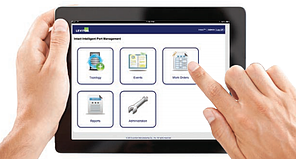 |
 |
|
Manage from your tablet |
Manage from your smartphone |
The Home Screen
The streamlined user interface provides quick access to five major functional areas:
Topology, Events, Work Orders, Reports, and Administration.
The Event Dashboard
The Event Dashboard is your window into past system activity. If an unplanned change occurs, the system will provide an on-screen warning with optional email notification. Even if the error is immediately resolved, the event log keeps track so you always know what has happened.
Panel View
The Panel View provides real-time information about panel connections in a graphical display. Below the graphic is a table with detailed connection information for the selected panel, as well as information for the far-end of two-ended connections.
Rack View
The Rack View offers a convenient way to navigate to a specific panel. For quick identification, you can cause all lights to flash in order to make a specific panel or rack stand out from others.



.png?width=58&height=58&name=X_logo_2023_(white).png)
