Transition Networks’ portfolio of PoE+ enterprise and hardened switches has expanded to include a new Device Management System (DMS) software that provides advanced tools necessary for total management of all connected network elements. Transition Networks’ unique set of value-added features and capabilities provide security integrators with lower overall cost, less downtime, and easier management and maintenance of the entire PoE+ network.
Advanced Features
• Automatically discover and remotely configure attached IP-addressable powered devices (PD)
• Establish and document a baseline deployment
• Graphical topology view for device management
• Floor view for device management (import JPEG design drawings)
• Google Maps™ view for device management
• Auto Power Reset (APR) monitors and automatically restarts edge devices
• Troubleshoot cable and IP connection issues
• Monitor and analyze traffic by Day/Week/Port/Device
• Perform health checks with thresholds
• Auto-Alarm on error conditions
Feature Applications
• Topology View provides end-to-end visibility of attached PD’s with remote access into each device
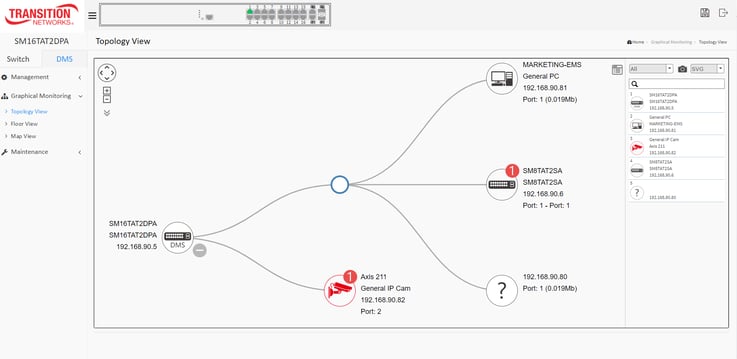
• Floor View allows the designer to import existing JPEGs of the floor and site drawings into the DMS
• Google Maps™ View allows the PDs to be visible by State, City, and Street Address


.png?width=58&height=58&name=X_logo_2023_(white).png)
