The efficiencies keep coming from the Brother iLink&Label app! The award winning iLink&Label lets you download cable identifiers directly from Fluke Networks LinkWare™ Live and wirelessly send them to the Brother PT-E550W label printer – helping save time, reduce errors, and amplify productivity.
Last week, Brother released new updates that expand the capabilities of iLink&Label for Android including:
- Aligns with Linkware Live feature supporting subprojects; allowing specific subprojects to be assigned to subcontractors so they only have access to projects assigned to them.
- Search feature allows you to search for a project by name and view them in ascending or descending order.
- Available in 23 languages including Spanish and French.
Watch the Brother iLink&Label for Android: New Features & How to Use video here
PROJECT MANAGER
In the office, the project manager uses Excel or CAD to plan the network infrastructure, then uploads the job’s identifiers and test settings to LinkWare Live.
CONTRACTOR
On the jobsite, the testing technician downloads the project test settings and IDs from LinkWare Live into the Versiv™ tester, then uploads results back to LinkWare Live as tests are completed.
SUBCONTRACTOR
On the jobsite, the contractor or subcontractor uses iLink&Label to download a complete group or a subset of identifiers to their smartphone or tablet, then sends them
iLink&Label standard features not changing:
- Speed: instantly access cable identifiers, so you can create and print labels as soon as you need them
- Accuracy: cable identifiers and test results are centrally stored, so you can access and use them whenever and wherever you need them
- Efficiency: you can now work across teams and meet multiple project needs for cable ID by inputting data only once
- Productivity: using LabelLink improves jobsite workflow, speeds up cable label creation and helps eliminate transcription and human error
Watch the Brother iLink&Label for Android: New Features & How to Use video here

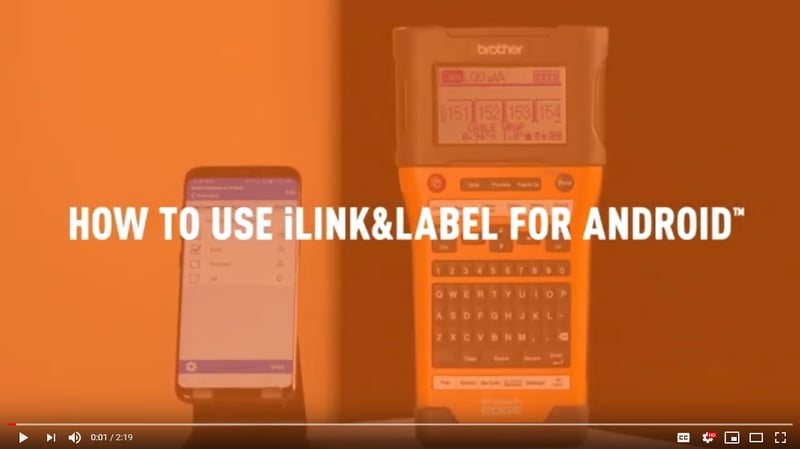

.png?width=58&height=58&name=X_logo_2023_(white).png)
