Stadiums, sports arenas, concert halls, auditoriums, forums, and other large public venues are launching WiFi services to provide audience members with internet access and applications specific to the entertainment. This can include real-time game statistics, video, interactive apps, and vendor order fulfillment information. Many service providers (SPs) are trying to offload mobile data traffic to WiFi networks to reduce the burden on their cellular networks in public venues. WiFi offers a lot more reusable bandwidth (especially in the 5 GHz band) than the SPs can offer through their cellular bands. In many cases, WiFi is the only reasonable solution for mobile data services in these venues due to the density and bandwidth requirements of the users. Design, integration and installation trade-offs in these larger facilities create a unique challenge due to the overall facility size, shape, and density of users.
Wireless Access Point Density Requirements
WiFi performance will depend on adequate density of WiFi Access Points, or AP density. In the ANSI/TIA-4966 Telecommunications infrastructure for Education Buildings and Spaces standard, the recommendation for AP density is provided in the table.
|
Number of audience members |
Number of APs |
|
1- 125 |
1 AP for every 25 people, up to 6 APs |
|
126-200 |
9 |
|
201-300 |
14 |
|
301-400 |
18 |
|
401-500 |
21 |
This high density of APs may be difficult to realize in open auditorium and stadium installations, due to the absence of a suspended ceiling or convenient walls. APs mounted up high will tend to interfere with each other. Most designers are choosing to use below seat level AP installations, or other installation methods where the AP is closer to floor level than the ceiling. The advantage is that this increases the number of locations for AP installation and can help to cut down on AP interference. The challenge is to protect the AP, and provide for a cost effective, maintainable, and reasonably aesthetic installation. Handrail mounted APs and antennas are problematic, as there are issues related to ADA and safe egress when APs are mounted on handrails. Wireless designers should consult with the facilities AHJ before mounting APs on handrails.

Oberon’s Model 1020-00 Access Point NEMA 4 Enclosure mounted beneath a seat on the rise. Underseat mounting is often the best solution for high density deployments
Design Considerations
When installing APs for high density applications, especially beneath seats, it is often desirable to tilt or orient the AP for the desired antenna coverage. The AP mounting solution should include features to permit the AP or antenna to be fixed in a desired orientation. Most of Oberon’s products can be adjusted to the desired angle of coverage.
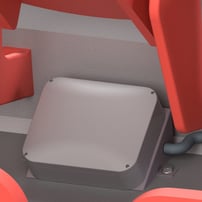
Model 1020-AB30 - NEMA 4 access point enclosure mounted on a 30-degree-angle bracket
Physical Protection
In outdoor stadium installation, the AP should be protected by an enclosure designed to meet NEMA 4 standards for protection from weather and physical abuse. With such an enclosure the AP is also protected from high pressure water spray, and, to some extent, physical tampering. An enclosure designed to NEMA4 standards may be mounted indoors and outdoors and will protect the AP from rain, ice, snow, dust, pressure washing and the UV present in sunlight.
In indoor locations, APs mounted under seating or low to the ground should be protected by an enclosure designed to protect the AP from spilled drinks, and cleaning and washing activities.
APs, antennas, and their associated cabling mounted near or under seats or on the floor should be protected from physical damage. The use of rugged plastic enclosures with sturdy mounting features should be adequate to protect the AP from typical physical abuse.
 |
 |
Oberon’s Model 3010 Access Point / Antenna Enclosure is designed specifically for under seat mounting. The 3010 has a rugged ABS plastic cover and sturdy aluminum back plane. An articulating AP bracket permits the AP to be titled.
Security
Installation of the AP into an enclosure with a screw on cover will help to deter tampering in many locations. Enclosures with screw on covers are typically smaller than enclosures with hinges and latches, and are a better solution for under seating installations where space is at a premium. The enclosure should have recessed screws in the cover and flush mounting features to keep the AP from catching on audience member shoes or clothing. Tamper resistant screws in the cover will help reduce tampering in environments that are left open or are readily accessible to the public. For locations that require the AP to be locked in place, select an enclosure with a hinged door and hasp for a padlock. Oberon’s 1020 and 3010 series products come with both reqular and tamper resistant screws.
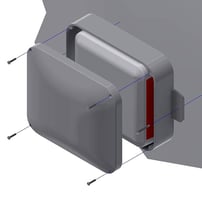
Oberon Model 1020-00 enclosure with screw on cover.
Aesthetics
In many public venues, aesthetics is paramount, especially in historic auditoriums, concert halls, and some sporting arenas. Ideally, the AP and associated cabling and mounting hardware can be blended into the environment. Oberon’s 1020 Series indoor/outdoor AP enclosures are compact, and minimize exposure of associated cabling and hardware. The Model 1020 is designed for APs with integrated antennas, and is the most compact indoor/outdoor AP enclosure available. The Model 1021 is designed for APs with connectors and detachable or external antennas, and is the most compact enclosure for APs with external antennas.
Oberon’s model 1020 and 1021 wireless access point enclosures are designed with a unique “Skybar™” cover which discriminates these products aesthetically from standard industrial NEMA 4 boxes. The 1020 and 1021 are designed to be as small and unobtrusive as possible so that they can be located where they are needed. Sometimes this is beneath seating in stadiums and auditoriums. Other times, it may be in architecturally sensitive outdoor venues. The Skybar™ cover is curved in a saddle shape to impart strength, and provide a little extra room for larger wireless access points.
The Skybar cover is a screw on cover and eliminates unsightly hinges and latches from the exterior of the enclosure. These enclosures can be readily painted to match the environment. Most paints are relatively transparent to wireless signals (avoid using metalized paint). The enclosure may be painted without voiding the AP warranty.
 |
 |
 |
The 1020 and 1021 series AP enclosures feature the Skybar shaped, screw on cover. The 1021 is large enough for larger APs, antennas, and cables, and is ideal for concealing these items in architecturally sensitive areas. These enclosures are paintable. The Enclosure conceals AP, antenna, connectors, and cabling
Thermal Considerations
When mounting active (powered) equipment such as APs and DAS access units inside enclosures, the temperature within the enclosure increases over the ambient temperature, due to the heat dissipation of the equipment inside the enclosure. In general, APs consume less than 30 Watts of power, so there is not a lot of heat generated. However, within these more compact enclosures, there is a tangible temperature rise, so the operational temperature range of the AP should be de-rated by the temperature rise expected. (See Oberon’s App Note Calculating Temperature Rise in Oberon Enclosures 4_29_2014).
Based on measurements and calculations described in the App Note, with 12W of power dissipated in the enclosure, Oberon recommends de-rating the access point manufacturer’s operating temperature range by the following amounts, for the respective NEMA enclosures. This is for any standards based, PoE powered (or equivalent) wireless access points.
|
Enclosure Model |
Volume (Cubic inches) |
Thermal Resistance (°C/Watt) |
Power dissipated by AP |
De-rate Maximum Operating Temperature by |
|
1020-00 |
360 |
0.925 |
12W |
11 ºC |
|
1021-00 |
1,592 |
|
12W |
5.0 ºC |
|
1024-00 |
723 |
0.625 |
12W |
7.5 ºC |
|
1026-16148 |
1,792 |
0.50 |
12W |
6.0º C |
Solar Heating
Solar heating and other external factors may also de-rate the operating range even further. Access points (whether in an enclosure or not) placed in direct sunlight may get very hot. This will reduce the service lifespan of the AP or may cause outright failure. When possible, the access points and their enclosure should be protected from direct, mid-day sun to avoid overheating. This can be done by installing the AP under an awning, on the north facing side (in northern hemisphere) of a wall, or under a seat. Oberon’s outdoor enclosures are typically white or light grey which significantly reduces solar heating.
Oberon’s Model 1020-RAB, (right-angle mounting bracket) has a small gap between the enclosure and the bracket. Thus the bracket acts as a sun shield, significantly reducing the heating of the enclosure.

Mount AP in enclosure beneath an awning to reduce sun loading (Model 1020 shown)
 |
 |
The right-angle bracket mount for this NEMA 4 enclosure also acts as a sun shield to reduce solar heating in the enclosure. Left: Model 1020-RAB, Right: Model 1020-RAB-PMK
Radio Frequency Considerations
APs mounted outdoors are permitted by the FCC (in the United States) to operate over a restricted range of frequencies and transmit power, relative to indoor mounted APs. Some manufacturers' APs have special hardware or software settings designed specifically for outdoor applications. Consult with the AP manufacturer's users manual for restrictions on frequency usage in outdoor installations, in the country the AP will be installed.
Wireless designers should be familiar with established limits on exposure of radio waves to humans. This is particularly important in stadiums where the public is exposed to a high density of APs. Before planning AP installation, review manufacturer's installation documentation, which should provide FCC (in the US) and internationally agreed upon limits for exposure to radio waves. Typically, these limits require the AP to be separated from human contact by 20cm to 30 cm depending on AP power and antenna gain.
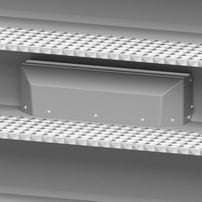 |
 |
Model 3015 - ABS plastic cover and sturdy aluminum back plane. The Model 3015 is long and narrow enough for both AP and antenna in an under-seat configuration. Antenna is mounted on articulating bracket to allow pointing.
Installation Tips
The access point enclosure should be mounted on a flat surface so as to ensure the integrity of the gasket. Use cushioning washers beneath the enclosure to even out irregularities in the mounting surface. Be sure to plan for installation and protection of conduit and cabling feeding the access point. Cabling should be protected in a rigid or flexible conduit. Refer to Oberon Application Note - Installation Tips for Oberon NEMA 4 Enclosures for additional information.
WiFi Bollards
Oberon’s Model 3030 and 3032 WiFi Bollards are a cost-effective way to extend WiFi coverage into auditoriums, sports venues, courtyards, parks, bus stations, and campus open areas, permanently or temporarily. The WiFi bollard can be used to mount the access point in locations where mounting on buildings or light poles is aesthetically unacceptable. The bollard is designed for indoor or outdoor access points with external antennas and protects the equipment from weather and tampering. The fiberglass (Model 3030) or polyethylene thermoplastic (Model 3032) bollard is virtually transparent to wireless signal. These bollards are large enough for access points, external antennas power injectors, power supplies, and small network switches from most vendors. The bollards include a versatile equipment stand which facilitates mounting the AP and antenna in any orientation.
The equipment stand is on a fiberglass pole to minimize the impact on the wireless signal.
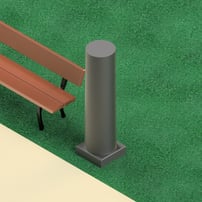 |
 |
Model 3030 - Fiberglass WiFi bollard for permanent installation in open public spaces.
 |
 |
Model 3032 - Polyethelene WiFi bollard for temporary or permanent installation in somewhat protected public spaces.


.png?width=58&height=58&name=X_logo_2023_(white).png)
