UPS systems protect valuable equipment, so it is critical for them to function optimally. To be sure that your UPS system is reliably protected, it is recommended that you monitor and manage your facility's power regularly. CyberPower helps customers achieve this via their PowerPanel® software, accessible locally or remotely. Continue reading to learn how checking in on your power protection equipment ensures that your battery backup indeed always has your back.
The benefits of power monitoring include, but are not limited to:
-
Power loss prevention
-
Equipment and data protection via safe shutdowns
-
Reliable battery usage
-
Efficiency improvement
-
Cost reduction
Local Monitoring
Compatible CyberPower UPS models can be directly connected to your computer or workstation to monitor power, check the status of your UPS, manage shutdowns and reboots, and set notifications for power events. For example, if you will be traveling over the weekend, you can schedule your computer to shutdown once you have left, and then reboot upon your return.
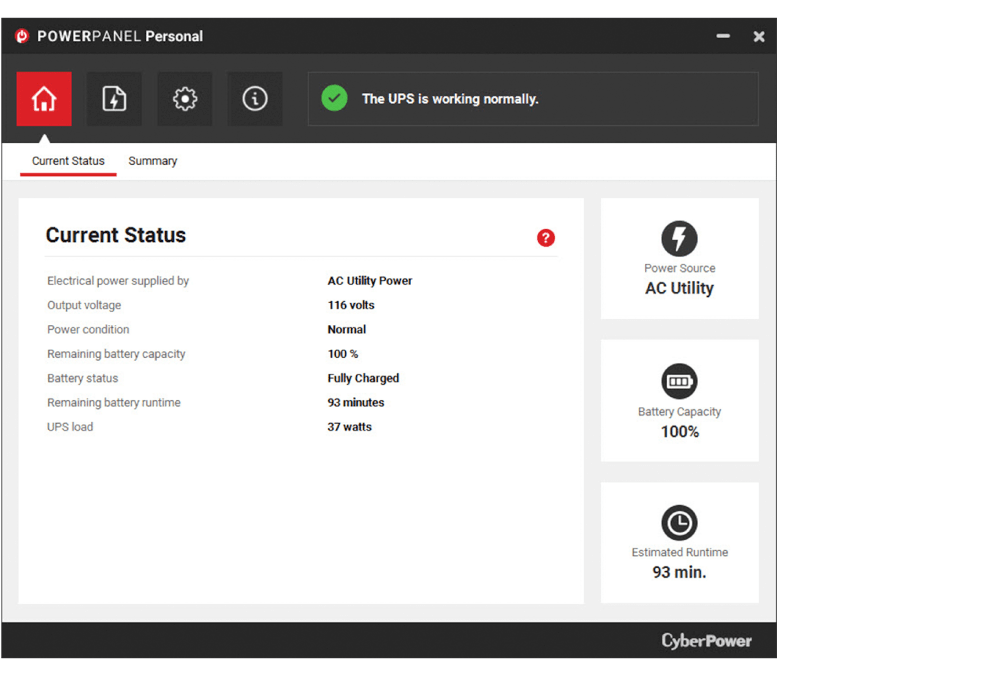
PowerPanel Personal Software - Status View
Remote Monitoring
Power can also be monitored remotely. By using a remote management card, or a cloud card, multiple UPS systems can be monitored at once from a central workstation. A remote management setup is ideal for organizations with multiple locations across a state, country, or even the world.
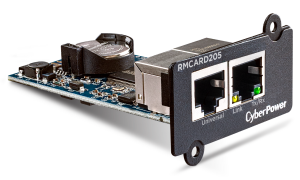
Remote Management Card - RMCARD205

PowerPanel Cloud Card - RCCARD100

PowerPanel Wireless Cloud Card - RWCCARD100
Power management software provides easy-to-use controls to make set-up simple. Power status/alerts can be viewed from any web browser. Remote monitoring allows you to troubleshoot power issues and schedule power maintenance from anywhere. For example, an IT administrator located at their organization’s headquarters can be alerted of power issues at satellite offices.
Complimentary PowerPanel Software
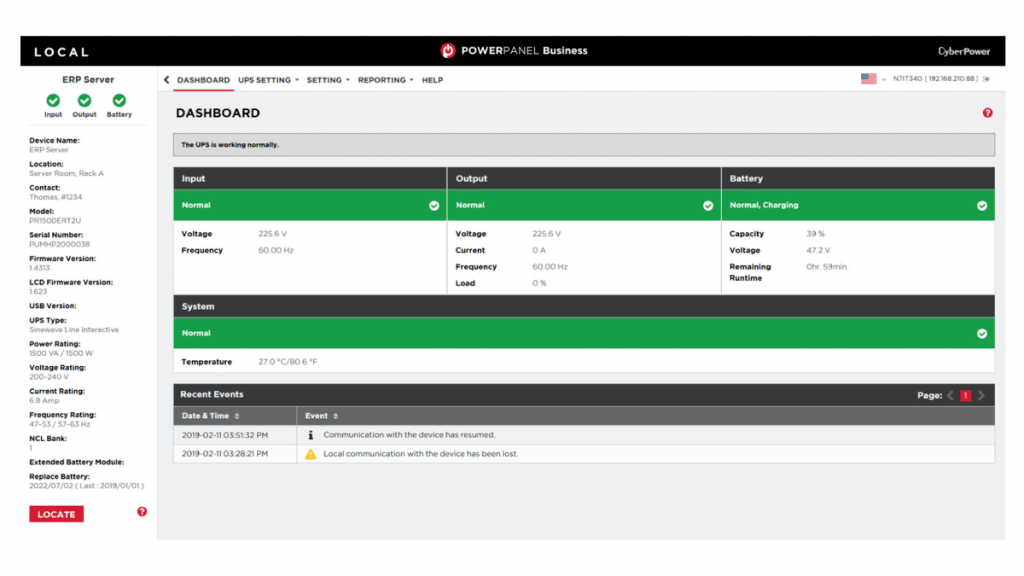
PowerPanel Business Software - Dashboard View
No matter what form of monitoring you prefer, you'll always know the status of your UPS system via the complimentary software from CyberPower called PowerPanel®, which is available for all of their UPS systems in three versions:

-
PowerPanel Personal features a user-friendly interface to control and monitor a UPS system through a USB or serial cable. PowerPanel® Personal provides notifications of power events and configurable settings for shutdowns and restarts. For more information about PowerPanel Personal monitoring software, click here.

-
PowerPanel Business offers advanced power protection so you can monitor and manage UPS systems and network connected PDUs on physical or virtual infrastructures with a user-friendly color-coded interface for instant confirmation of power status and alerts. You can easily create settings to receive alerts via email, SMS text and instant messaging and remotely manage power maintenance tasks. A remote management card and compatible UPS system is required to enable this type of remote monitoring and management. For more information about PowerPanel Business monitoring software, click here.

-
Power Panel® Cloud provides the ability to monitor your power anytime, anywhere you have an internet connection. With just a smartphone or mobile device, you can simplify power monitoring options to gain efficiencies and reduce IT resources.
Ideal for decentralized service providers, the dashboard provides at-a-glance UPS status, power conditions, and instant problem recognition. Alert notifications are sent via email or in-app messaging. A compatible CyberPower UPS system along with accompanying cloud card is necessary for this type of monitoring.
For more information about PowerPanel Cloud monitoring software, click here.
Register Your New UPS
Last but not least, make sure to register your UPS system once you've purchased one. Registration certifies the warranty, confirms your ownership of the UPS system in the event of a product loss or theft, and provides access to free technical support. That way, you'll always have proof of the purchase and can follow the recommended maintenance schedule.
When you have a question about your UPS system’s operation or a new system is needed, CyberPower is your ultimate ally in power and provides solutions to all your power protection needs. Explore the additional tools and resources below to help you choose the right UPS for your home or business:

Contact a local Accu-Tech Representative to learn more about power monitoring, or visit the CyberPower vendor page.


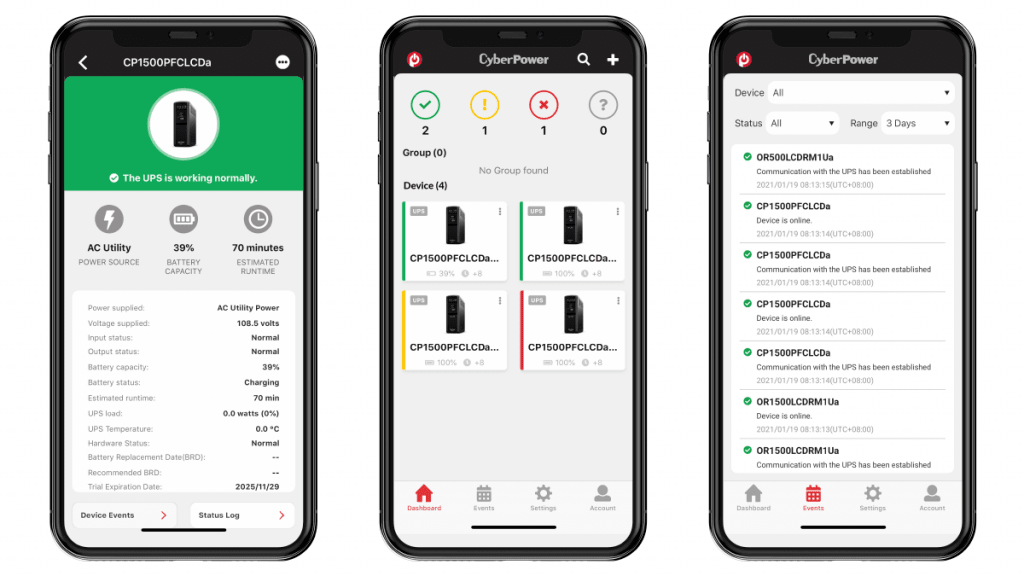

.png?width=58&height=58&name=X_logo_2023_(white).png)
