When you need to label cabling and wiring, you want a system that works. The DYMO XTL 500 features solutions that will make labeling a breeze.
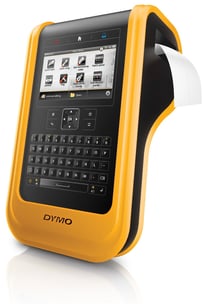 The DYMO XTL 500 can simplify your labeling process. The life-like on screen print preview will show you exactly how your labels will look, while a color touch screen and built-in label applications make getting started easy. Plus, the DYMO XTL prints labels from ¼” up to 2” wide in a full range of UL-rated materials and colors, so you can print what you need to label your cables and wires correctly.
The DYMO XTL 500 can simplify your labeling process. The life-like on screen print preview will show you exactly how your labels will look, while a color touch screen and built-in label applications make getting started easy. Plus, the DYMO XTL prints labels from ¼” up to 2” wide in a full range of UL-rated materials and colors, so you can print what you need to label your cables and wires correctly.
The DYMO XTL 500 offers many features that make it a great choice for your next project, such as:
- built-in label applications, which make getting started from the home screen easy
- touchscreen, which makes label creation faster and easier
- pre-loaded templates to ensure perfect formatting and save time
- ability to print continuous length tape, laminated wire/cable wraps, heat-shrink tubes and pre-sized labels
- maximized print area to help reduce label waste
- built-in auto-cutter for high volume label output
- ability to easily transfer labels to and from DYMO ID software and the PC-connected XTL 500 for jobsite editing and printing
With these great features, the DYMO XTL will help you label more efficiently.


.png?width=58&height=58&name=X_logo_2023_(white).png)
