TE Connectivity's Quareo physical layer management is an end-to-end solution, combining hardware and software elements to provide accurate visibility on the state of the physical network at all times. We've delved into the benefits of the Quareo system in a previous blog post, so today we'll dive even deeper and look at the individual components of the system.
 Q2000 SERIES NETWORK PANELS
Q2000 SERIES NETWORK PANELS
Quareo Technology Q2000 series network panels allow network personnel to view, manage and audit the physical layer. This means, for the first time, the physical layer is now subject to the same compliance policy as higher layers of the network. With 70% of network outages attributed to errors made in the physical layer, TE introduces a new category of products. Simply put, Quareo enables managed connectivity using connection point identification (CPID) technology.
Features Include:
- Quareo enabled functionality with dual color port illumination (LED)
- Integral cable management bar
- 45° IDC contacts providing secure, gas-tight connections
- Accepts 110 style termination tools
- Universal 568A/B wiring
- Discrete labeling system
Click Here to view TE's Virtual Tour:

You can also download the full Quareo Overview Brochure, or check out more specific products below.
Software
Hardware - Panels
Hardware - Frames

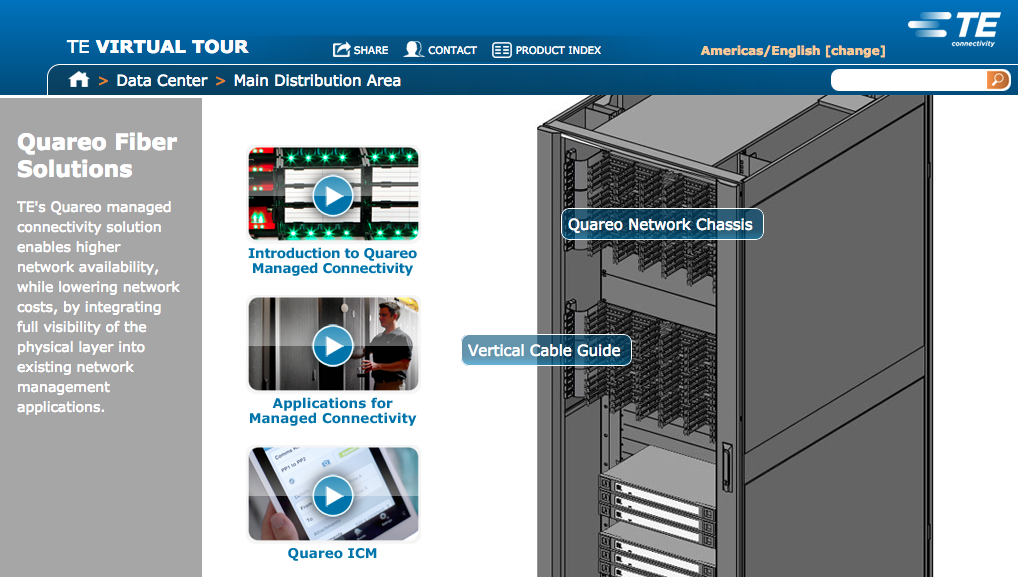

.png?width=58&height=58&name=X_logo_2023_(white).png)
